A7D / A7DP
Thumbwheel Switch

Ultra-small, Low-cost, Push-operated Switches
last update: October 3, 2019
Switches (Single Switch Units)
| Model | A7D | A7DP | ||||
|---|---|---|---|---|---|---|
| Classification
(See note 1.) |
Screw mounting (back mounting)
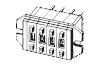 |
Snap-in (front mounting)
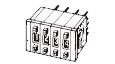 |
Snap-in (front mounting)
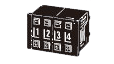 |
|||
| Output code number | PCB terminals | |||||
| Light gray | Black | Light gray | Black | Light gray | Black | |
| 06 (binary coded decimal) | A7D-106 | A7D-106-1 | A7D-206 | A7D-206-1 | A7DP-206 | A7DP-206-1 |
Note: 1. The classification diagrams show 4 Switch Units combined with End Caps to create 4-digit displays.
2. The model numbers given above are for 1 Switch Unit.
3. Models with stoppers are also available. Add “-S[][]” after the “106” or “206” in the model number and specify
the display range in the [][]. For example, to specify the range 0 to 6, add “-S06” to the model number
(e.g., A7D-106-S06-1).
4. Models with +, - displays are also available. Add “-PM” after the “106” or “206” in the model number (e.g.,
A7D-106-PM or A7D-106-PM-1).
Accessories (Order Separately)
Use accessories, such as End Caps and Spacers, with the Switch Units.
| Classification | Screw mounting (back mounting) | Snap-in (front mounting) | |||
|---|---|---|---|---|---|
| Accessory | Color | Light gray | Black | Light gray | Black |
| End Caps (1 pair) | A7D-1M | A7D-1M-1 | A7D-2M | A7D-2M-1 | |
| Spacer | A7D-1P[] * | A7D-1P[]-1 * | A7D-2P[] * | A7D-2P[]-1 * | |
* The [] in the Spacer model number stands for a letter in the range A to U. (Refer to the table in the following
explanation about Spacers.)
End Caps
End Caps are used on the Switch Units at each end and allow all the Switch Units to be securely mounted to a panel. They come in pairs, one for the left and one for the right.
Spacers
Switch Units themselves.
• There are also Spacers with engraved characters or symbols that can be used for indicating units, such as time and
length. (Refer to the following table.) Consult your OMRON representative for details.
| Symbol | A | B | C | E | G | K | T | U |
|---|---|---|---|---|---|---|---|---|
| Stamp | No designation | SEC | MIN | g | mm | °C | 0 | ● |
last update: October 3, 2019

